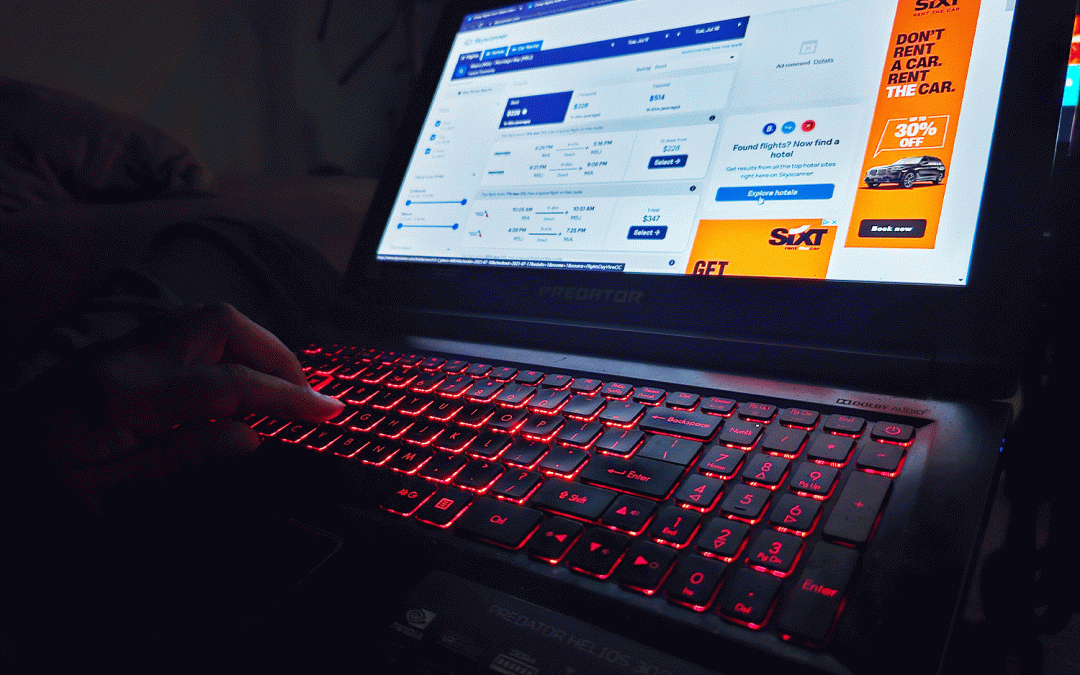10 Skyscanner Tips for Booking the Cheapest Flight Ticket
Skyscanner is a popular tool for finding affordable flights. Here are some tips to help you get the best deals:
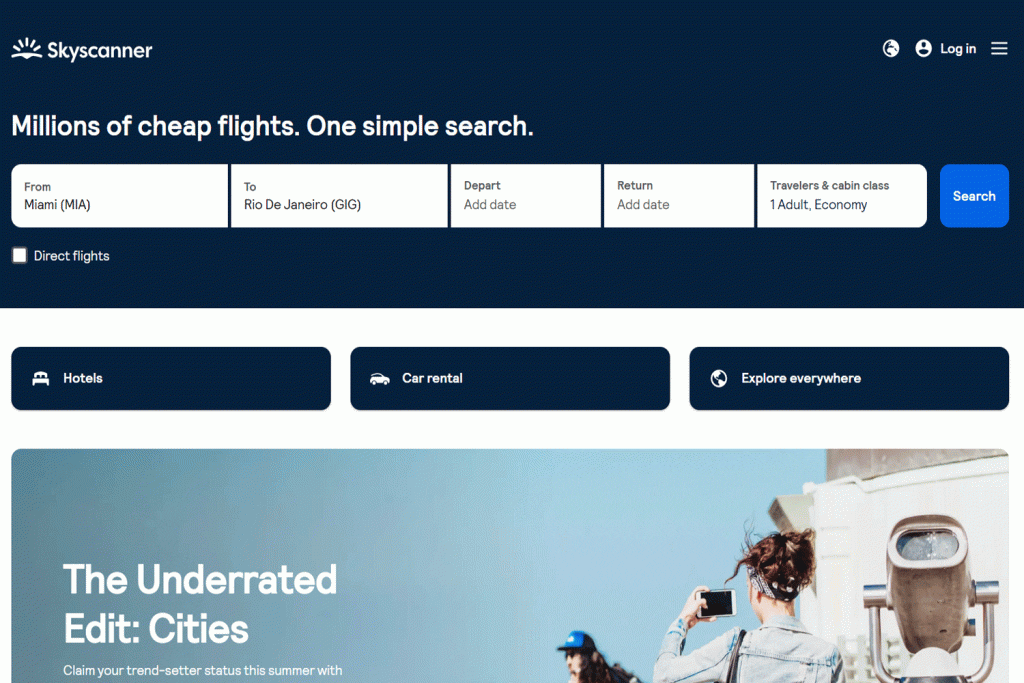
1. Using Skyscanner to Secure the Best Flight Deals
Being flexible with your travel dates and times can lead to significant savings. Use Skyscanner’s ‘Cheapest Month’ and ‘Whole Month’ search features to find the most affordable days to fly.
When it comes to securing the best deals on flight tickets, flexibility is your greatest ally. With an array of search tools and features designed to help you find the most affordable airfares, Skyscanner shines as a platform that rewards flexible travelers.
Embrace Flexibility on Travel Dates
One of the most powerful ways to save money with Skyscanner is by being flexible with your travel dates. Skyscanner, unfortunately, removed the ‘Cheapest Month’ feature. It was a real game-changer. Instead of locking yourself into specific dates, you were able to select ‘Cheapest Month’ as your departure and return periods. Skyscanner would then provide you with a list of the cheapest flights available over the next few months. That feature was a real money-saver, especially for those with the freedom to travel at any time.
Currently, If you’re not quite that flexible but have some wiggle room, consider using the ‘Whole Month’ search feature. Simply select the month you wish to travel in, and Skyscanner will display a calendar view of the airfares for each day of the month. This way, you can easily spot which days are the cheapest for departures and returns, potentially saving you a significant amount of money.
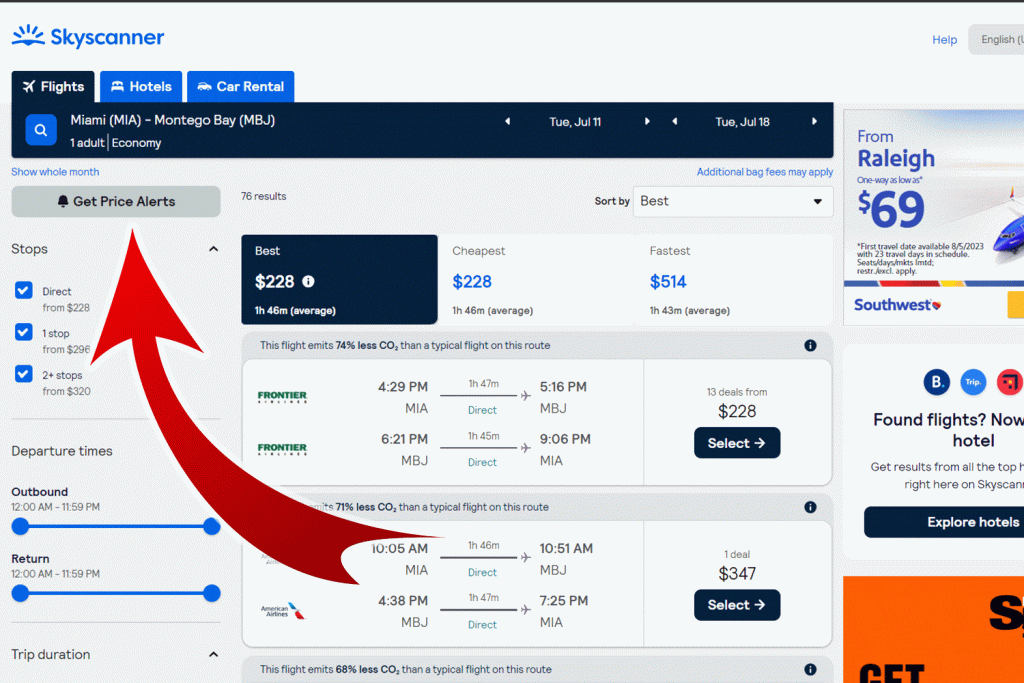
2. Set Price Alerts on Skyscanner for the Cheapest Tickets
In the quest for the cheapest flight tickets, one of the smartest moves any traveler can make is setting up price alerts. Skyscanner makes this process simple and effective, serving as your personal assistant in monitoring fare fluctuations.
Understanding Price Alerts
Price alerts are notifications that Skyscanner sends you when the price of a specific flight changes. These alerts can be incredibly useful, especially when you’re planning a trip well in advance. Airfare prices can fluctuate daily or even hourly, so keeping track manually can be a daunting task. This is where price alerts come in.
Setting Up Price Alerts on Skyscanner
To set up a price alert on Skyscanner, start by searching for your desired flight as you normally would. Once you’ve found the flight, click on the ‘Get Price Alerts’ button and enter your email address. Skyscanner will then send you an email whenever the price of that flight increases or decreases.
You can set up as many price alerts as you like, and it’s completely free. This means you can monitor multiple flights or different dates simultaneously. You also have the option to turn off these alerts at any time.
The Benefits of Price Alerts
The main advantage of price alerts is that they allow you to book your flight at the optimal time. Instead of constantly checking for price changes, you can sit back and let Skyscanner do the work for you. When you receive an alert that the price has dropped, you can quickly head to Skyscanner and book your flight at a lower cost.
Moreover, price alerts can give you valuable insights into the pricing patterns of certain routes. Over time, you’ll start to understand the best times to book, which can help you save money on future trips.
In conclusion, setting up price alerts on Skyscanner is a simple yet effective way to ensure you’re getting the cheapest possible tickets. It’s a tool that requires minimal effort but offers substantial potential savings, making it a must for savvy travelers.
3. Discover New Destinations with the ‘Everywhere’ Search
When it comes to finding the best flight deals, sometimes the destination isn’t as important as the journey itself. For those with a spirit of adventure and a flexible schedule, Skyscanner’s ‘Everywhere’ search feature can be an exciting tool.
The Concept of ‘Everywhere’ Search
The ‘Everywhere’ search is a unique feature that allows you to explore all travel possibilities without having a specific destination in mind. By simply selecting ‘Everywhere’ in the destination field, Skyscanner will provide a list of the cheapest flight options from your chosen departure airport. This feature is perfect for those like me who want to discover new places or are open to spontaneous travel plans.
Using the ‘Everywhere’ Search Feature
To use the ‘Everywhere’ search feature, start by entering your departure airport. In the destination field, instead of typing a specific location, enter ‘Everywhere.’ Then, select your preferred departure date or choose the ‘Cheapest month’ if you’re completely flexible. Once you hit search, Skyscanner will show you a list of destinations, starting with the cheapest option.
Benefits of the ‘Everywhere’ Search
The ‘Everywhere’ search feature not only helps you find the cheapest flights but also inspires you to explore new destinations. It’s a fantastic way to break free from the usual holiday spots and discover less-traveled locations. You might end up finding an amazing destination that you hadn’t considered before.
Moreover, this feature is excellent for those on a tight budget. If you’re more focused on the cost than the destination, the ‘Everywhere’ search can help you plan a trip that suits your pocket. It’s also a great tool for last-minute getaways, as you can quickly see where you can fly for the least amount of money.
In conclusion, the ‘Everywhere’ search on Skyscanner is an innovative tool that lets you explore the world in a budget-friendly way. Whether you’re looking to discover new places or just want to escape for a few days without breaking the bank, this feature can be your passport to affordable adventures.
4. The Perks of Booking in Advance on Skyscanner
When it comes to snagging the best deals on flight tickets, timing is often just as important as flexibility. One of the key strategies for securing a great fare is booking well in advance, and Skyscanner is an excellent tool to facilitate this.
Understanding the Importance of Advance Booking
Airfares are dynamic and can fluctuate based on factors like demand, seasonality, and how far in advance the departure date is. Generally, airlines start selling tickets around 11 months before departure. As the departure date approaches, prices usually rise, especially as the plane starts to fill up.
Booking your flight several months in advance can often yield the best prices. This strategy is particularly useful if you’re planning to travel during high-demand periods such as holidays or peak tourist seasons.
How Skyscanner Helps with Advance Booking
Skyscanner’s comprehensive search engine allows you to look for flights up to a year in advance. You can compare prices across a wide range of airlines, helping you find the best deal possible. To make the most of this, consider setting up a price alert as soon as you know your travel dates. This way, Skyscanner will notify you of any price changes, allowing you to book when the fare drops.
Balancing Advance Booking with Flexibility
While booking in advance is generally a good strategy, it’s also essential to maintain some flexibility. Sometimes airlines offer sales or last-minute deals that can result in lower fares. Skyscanner’s ‘Cheapest Month’ feature can help identify these potential savings opportunities.
In conclusion, booking in advance on Skyscanner is a smart move for budget-conscious travelers. By combining this strategy with the platform’s other features like price alerts and flexible date searches, you can ensure you’re getting the best possible deal on your flight tickets.
5. Maximizing Savings with Different Departure and Arrival Locations on Skyscanner
When planning a trip, most people tend to look for flights from their nearest airport to their desired destination. However, you could potentially save a substantial amount of money by being flexible with your departure and arrival airports. Skyscanner makes it easy to explore this option with its comprehensive search features.
Broadening Your Search Horizon
There are often several airports within a reasonable driving distance from any given location. These airports may offer flights operated by different airlines, each with its own pricing strategy. Similarly, popular tourist destinations often have more than one airport nearby. By considering all these airports in your flight search, you can significantly increase your chances of finding a better deal.
Using Skyscanner’s Nearby Airports Feature
Skyscanner simplifies the process of exploring different departure and arrival locations with its ‘Add nearby airports’ option. When entering your departure or arrival city, simply check this box and Skyscanner will include nearby airports in its search results.
For instance, if you’re based in San Francisco and planning a trip to London, don’t limit your search to just flights from Miami International Airport to Rio de Janeiro/Galeão International Airport. By selecting the ‘Add nearby airports’ option, Skyscanner can show you flights from other Miami area airports, like Fort Lauderdale, to other Brazilian airports, like Santos Dumont Airport in Rio de Janeiro, or flying into Sao Paulo first. These alternative routes could potentially be cheaper.
Balancing Cost and Convenience
While choosing different departure and arrival airports can save you money, it’s important to consider the additional costs and time that may be involved. These could include transportation to and from the airport, parking fees, or even an extra night at a hotel. Make sure to factor in these expenses when comparing prices.
In conclusion, being open to different departure and arrival locations can be a great way to find cheaper flights on Skyscanner. It’s a strategy that requires a bit of flexibility and extra planning, but the potential savings make it worth considering.

6. Dodging Peak Travel Times: A Money-saving Strategy on Skyscanner
Traveling can be an exhilarating experience, but the cost of flights during peak travel times can often dampen the excitement. However, with careful planning and the right tools like Skyscanner, you can avoid these costly periods and save significantly on your airfare.
Understanding Peak Travel Times
Peak travel times typically coincide with school holidays, major festivals, and the summer season when people generally take vacations. During these periods, demand for flights increases, leading to a surge in prices. By avoiding travel during these peak times, you can often find much cheaper flights.
Utilizing Skyscanner to Avoid Peak Travel Times
Skyscanner’s robust search features make it easy to identify and avoid peak travel times. When you enter your desired travel dates, Skyscanner displays a calendar view of fares, allowing you to see how prices fluctuate throughout the month. This way, you can identify cheaper off-peak periods adjacent to your initial travel dates.
If you have the flexibility, you can also use Skyscanner’s ‘Cheapest Month’ feature. This tool shows you the cheapest times to fly to your chosen destination over the course of a year, helping you avoid peak travel times altogether.
Weighing the Pros and Cons
While traveling during off-peak periods can save you money, it’s important to consider potential trade-offs. These might include less ideal weather conditions or fewer events and activities at your destination. However, off-peak travel can also mean fewer crowds and lower prices for accommodations and attractions, enhancing the overall value of your trip.
In conclusion, avoiding peak travel times is a smart strategy for saving money on flights. Skyscanner offers a range of useful tools to help you dodge these costly periods and get the most out of your travel budget. So why not give off-peak travel a try? You might find that the benefits extend beyond just cheaper airfare.
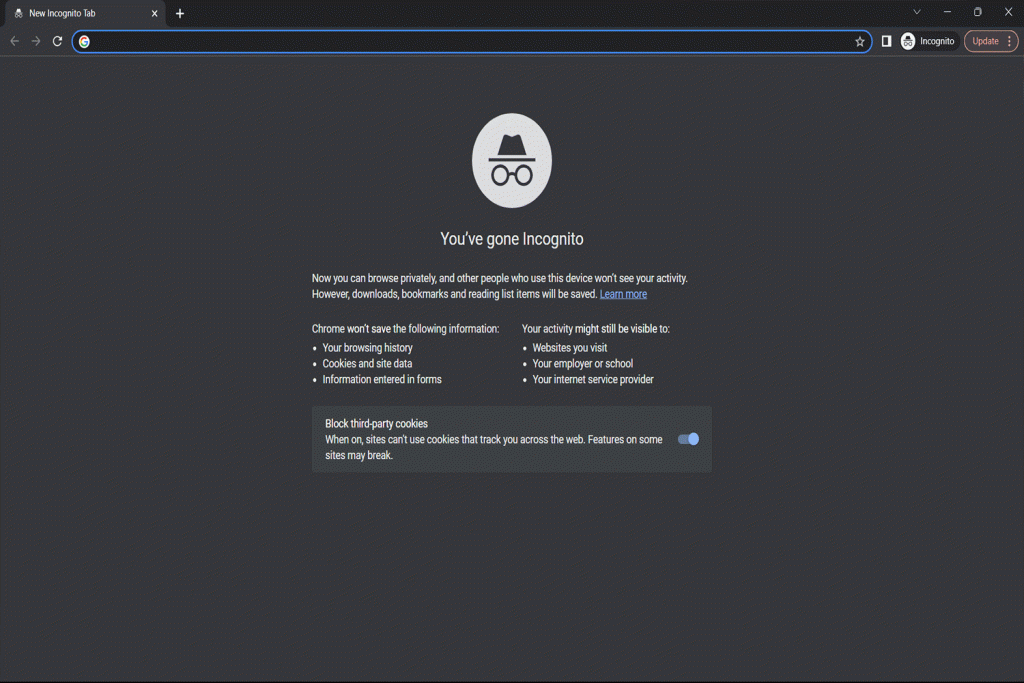
7. Use Incognito Mode for Searches on Skyscanner
In the realm of snagging the best deals on flight tickets, employing every strategy at your disposal is crucial. One such tactic involves a feature most browsers offer – incognito mode. Here’s how this can be used when searching for flights on Skyscanner.
Cookies and Incognito Mode Solution
As you browse online, websites often deposit small files called cookies on your device. These cookies track your online behavior, including repeated flight searches. Some theories suggest that airlines and booking sites might increase prices for routes you’ve searched multiple times to create a sense of urgency to book.
Incognito mode, also known as private browsing, is a browser setting that prevents your search history and other data from being stored. When you use incognito mode to search for flights on Skyscanner, the site treats each search as if it’s your first, potentially showing you lower prices.
Activating Incognito Mode for Flight Searches
To activate incognito mode, you’ll need to open a new incognito or private window in your browser. This process varies slightly depending on the browser you’re using. For example, in Google Chrome and Safari, you can usually open an incognito window by pressing Ctrl+Shift+N (Windows) or Command+Shift+N (Mac). Once this new window is open, you can proceed to Skyscanner and conduct your flight search as you normally would.
A Balanced Perspective on Incognito Mode
While using incognito mode can sometimes help avoid seeing increased prices due to repeated searches, it’s essential to remember that it doesn’t always guarantee cheaper fares. Many factors influence flight prices, including seat availability, demand, and time of booking. Therefore, it’s always beneficial to utilize other strategies like booking in advance, being flexible with travel dates, and setting price alerts on Skyscanner.
In summary, using incognito mode for flight searches on Skyscanner is a savvy strategy that can potentially help you find better deals. It’s a simple yet effective step towards making your next trip more affordable.
8. Check for Hidden Costs When Using Skyscanner
When booking flights, the upfront ticket price isn’t always the final cost. Additional fees can sneak into your total, turning what seemed like a good deal into a pricey purchase. Here’s how you can check for hidden costs when using Skyscanner.
The Reality of Hidden Costs
Hidden costs can come in various forms, from baggage fees and seat selection charges to booking fees imposed by certain travel agencies. While Skyscanner does its best to provide an accurate estimate of the total cost, these additional fees might not be included in the initial price displayed.
How Skyscanner Helps Identify Hidden Costs
Skyscanner is committed to transparency and strives to include all mandatory taxes and fees in the prices displayed. However, optional add-ons like baggage fees or seat selection charges may not be included since they vary based on individual preferences.
Once you select a flight on Skyscanner, you’ll be redirected to the airline or travel agency’s website to complete your booking. It’s at this stage that you should carefully review the final price breakdown before making a payment.
Tips to Avoid Surprise Charges
Here are a few strategies to avoid hidden costs:
- Understand Baggage Policies: Baggage allowances vary widely among airlines. Some budget airlines might offer cheap fares but charge extra for checked and sometimes even carry-on luggage. Make sure you’re aware of these policies to avoid unexpected fees.
- Be Flexible with Seating: Some airlines charge extra for seat selection, especially for preferred seats like those with extra legroom or those located near the front of the plane. If you’re not picky about where you sit, you can avoid these fees by letting the airline assign your seat.
- Watch Out for Booking Fees: Some travel agencies add a booking fee to the total cost. Keep an eye out for this when reviewing your total before payment.
In conclusion, while Skyscanner does a great job of estimating the total flight cost, it’s crucial to be vigilant about potential hidden charges. By being informed and attentive, you can ensure that a great flight deal doesn’t end up costing more than anticipated.
9. Leveraging a VPN for Better Prices on Skyscanner
The quest for the best flight deals often requires a little creativity. One tool that can potentially help you secure better prices is a Virtual Private Network (VPN). Let’s explore how you can use a VPN when searching for flights on Skyscanner.
Understanding VPNs and Geo-based Pricing
A VPN is a service that masks your internet connection’s original IP address by routing it through a server in a different location. This process can make it appear as if you’re browsing from another region or country.
Some flight booking platforms, including Skyscanner, may display different prices based on the user’s geographical location, a practice known as geo-based pricing. By using a VPN, you might be able to access lower prices available in other regions. Find Out about the Best VPN For Travel.
How to Use a VPN with Skyscanner
To start, you’ll need to choose a reliable VPN service and install its software on your device. Once installed, you can select a server in another country and connect to it. After your VPN is active, navigate to Skyscanner and conduct your flight search as you usually would. You might find different prices than those displayed without a VPN.
It could be beneficial to test several server locations, as prices can vary widely from one country to another. However, remember that browsing in incognito mode or clearing your cookies between searches can help ensure more accurate results.
Important Considerations When Using a VPN
While a VPN can potentially help you find better flight deals, there are a few important considerations to keep in mind. Firstly, not all VPN services are created equal. It’s crucial to choose a reputable provider to ensure a secure and stable connection.
Secondly, while rare, some booking platforms may have policies against the use of VPNs. Be sure to review Skyscanner’s terms of use and any airline or travel agency’s terms before booking a flight through a VPN.
Lastly, remember that prices can fluctuate rapidly, and many factors influence them. A VPN is merely a tool that might help you find better deals; it doesn’t guarantee cheaper prices.
In conclusion, using a VPN when searching for flights on Skyscanner can be a useful strategy in your hunt for the best deals. As with any tool, it’s most effective when used wisely and responsibly.
10. Exploring Skyscanner Alternatives for Booking Cheap Flights
While Skyscanner is a popular choice for finding and comparing flight prices, it’s not the only platform out there. Depending on your travel needs and preferences, you might find that other platforms serve you better. Here are some Skyscanner alternatives worth considering.
Expedia
Expedia is a one-stop-shop for travel needs, offering flight, hotel, and car rental bookings, as well as holiday packages. It has a reward program that allows you to earn points on every booking, which can be redeemed for future travel. Expedia’s ‘Unreal Deals’ section provides significant savings when you bundle your flight and hotel together.
CheapOair
CheapOair is a global travel search site that compares prices for flights, hotels, and car rentals. It offers an intuitive, user-friendly interface and comprehensive results. One of its standout features is the ‘Flight Insight’ tool for specific routes, which provides data-driven advice on when to book, which day of the week to fly, and even which airline to choose.
Google Flights
Google Flights leverages the power of Google’s vast data network to provide quick and accurate flight comparisons. Its interface is clean and easy to navigate. A unique feature is the ability to track price trends over time and receive alerts when prices drop. Google Flights also integrates seamlessly with other Google services like Google Maps and Google Calendar, enhancing the overall user experience.
Travelocity
Travelocity is a versatile travel search engine that excels at aggregating information from various sources. It offers a mix of options from major airlines to low-cost carriers and even includes smaller online travel agencies that others might miss. Kayak’s ‘Explore’ feature is particularly useful if you’re open to multiple destinations and looking for inspiration.
In conclusion, while Skyscanner is a powerful tool for finding cheap flights, it’s worth exploring these alternatives. Each platform has its strengths and unique features, so the best choice depends on your specific travel needs and preferences. By broadening your search horizon, you can ensure you’re getting the best deal possible on your next trip. If you found this blog post helpful, please take a look at some of the articles on our Travel Blog. I would love to have you as a reader. Thanks.