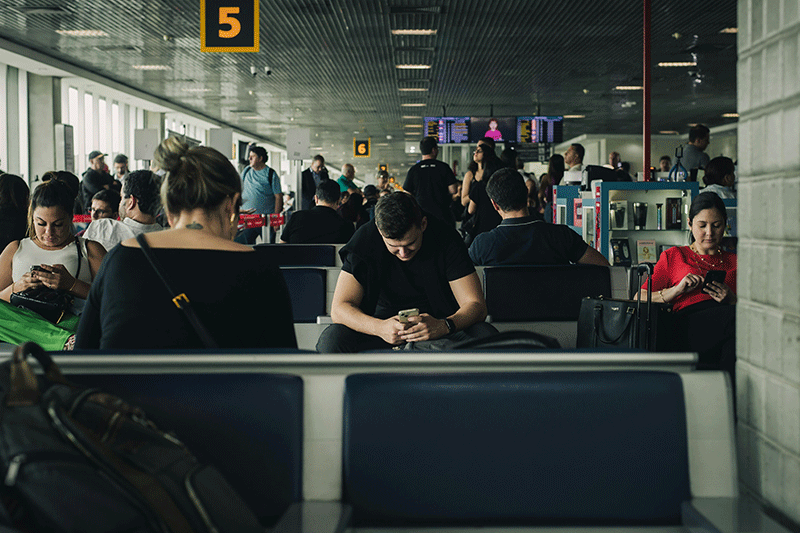How To Stay Safe Using Unsecured Public WiFi
In today’s digital age, WiFi has become as essential as a good cup of coffee. Many of us are drawn to the allure of free public WiFi at cafes, airports, hotels, or city parks. However, as convenient as these networks can be, they also come with a fair share of risks due to their unsecured nature. In this blog post, we’ll delve into what makes these networks risky and how you can protect yourself.
Understanding the Risks Of Using Airport & Hotel Wifi
Unsecured public WiFi networks are those that do not require a password to connect. This means that any data you send over such networks is not encrypted and can potentially be intercepted by malicious actors. These individuals can eavesdrop on your online activities, steal your personal information, inject malware into your device, or even hijack your accounts.
The Temptation of Free Unsecured Public WiFi
Free public WiFi networks are a godsend when you’re on the go and need to check your email, browse the internet or even work remotely. However, these networks often come with significant cybersecurity risks that can far outweigh their convenience. Here are five reasons why you should avoid using free unsecured public WiFi whenever possible.
Security Vulnerabilities
Unsecured public WiFi networks expose you to a myriad of potential security threats. Because these networks lack password protection, they are easy targets for hackers and other malicious actors. Once connected, these individuals can monitor your online activities, intercept your data, or infect your device with malware. From personal emails to financial information, anything you transmit over an unsecured network can potentially be intercepted and misused.
Risk of Identity Theft
One of the most significant risks of using unsecured public WiFi is identity theft. If you log into your banking app or enter credit card information while connected to a public network, cybercriminals can capture this information and use it to commit fraud. Even seemingly harmless activities like checking your email can expose sensitive information, such as your contacts and personal messages, if your data is intercepted.
Potential for Device Compromise
Unsecured networks can also expose your device to direct attacks. Hackers can exploit vulnerabilities in your device to install harmful software without your knowledge. This could include spyware that logs your keystrokes, ransomware that locks you out of your device, or bots that use your device to carry out attacks on other networks.
Lack of Privacy
Even if you aren’t targeted by a malicious actor, unsecured public WiFi networks offer no privacy. Anyone else connected to the network can potentially see what websites you are visiting and what information you are sending. This lack of privacy can be disconcerting, particularly if you are transmitting personal or sensitive information.
Furthermore
While free unsecured public WiFi networks can be convenient, the risks they pose to your security and privacy are substantial. It’s essential to be aware of these risks and take steps to protect yourself, such as using a VPN or only transmitting data over secure, password-protected networks. Remember, when it comes to cybersecurity, an ounce of prevention is worth a pound of cure.
Take These Steps When Using Public Wi-Fi
Despite these risks, there are several precautions you can take to stay safe:
1. Limit Your Activities
Avoid performing sensitive activities like online banking, shopping, or accessing any service that requires your credit card information or passwords. If you must perform these activities, use your mobile data instead.
2. Use a VPN
A Virtual Private Network (VPN) encrypts your data, making it unreadable to anyone who might intercept it. A VPN creates a secure tunnel for your data to travel through, protecting it from potential eavesdroppers. NordVPN is one of the Most Popular and Secure VPNs available.
3. Enable HTTPS
Ensure that the websites you visit use HTTPS, which encrypts the data between your browser and the website. You can identify HTTPS sites by the padlock icon in the address bar.
4. Turn Off Sharing
When connected to a public network, turn off file sharing and other unnecessary features to minimize the risk of unauthorized access to your device.
5. Keep Your Devices Updated
Regularly updating your devices ensures you have the latest security patches and updates, which can protect against potential vulnerabilities.
Final Thoughts
While unsecured public WiFi is convenient, it’s essential to be aware of the risks and take necessary precautions. By following these steps, you can enjoy the benefits of public WiFi without putting your personal information at risk. Remember, in the digital world, it is always better to be safe than sorry!